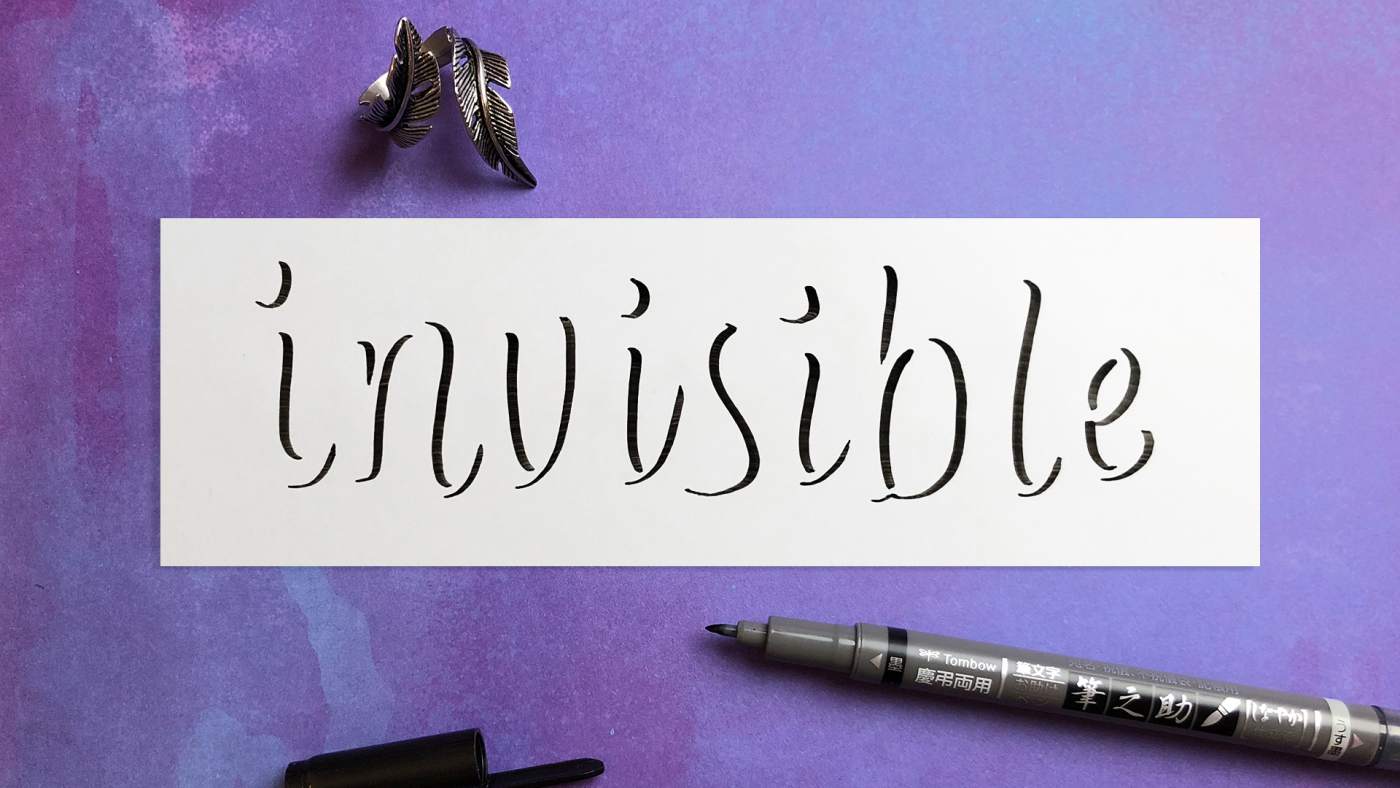How To Guides
How To Make Invisible Lettering (Pro)
I decided to make this guide after receiving many questions about my “Spooky” post with Invisible Lettering – Brush Lettering without the Brush Lettering! This is a Step-by-step guide to how to make “invisible lettering”. I will also share tips for more ways you can create this lettering effect.
It is absolutely possible to make “invisible lettering” without any trick or guides. But if you don’t feel up for freehanding it, I will share some magic tricks with you!
How to make invisible lettering
This content is for Pro Members, please sign in or upgrade to get immediate access!
This content is for Pro Members, please sign in or upgrade to get immediate access!
Step 1
Pick out a pen and paper combo you would like to work with. In this guide I am using Royal Talens Ecoline Brush Pens and HP Premium Choice Laserjet paper.
TIP: Invisible lettering is harder to read, a simple lettering style is therefore recommended.
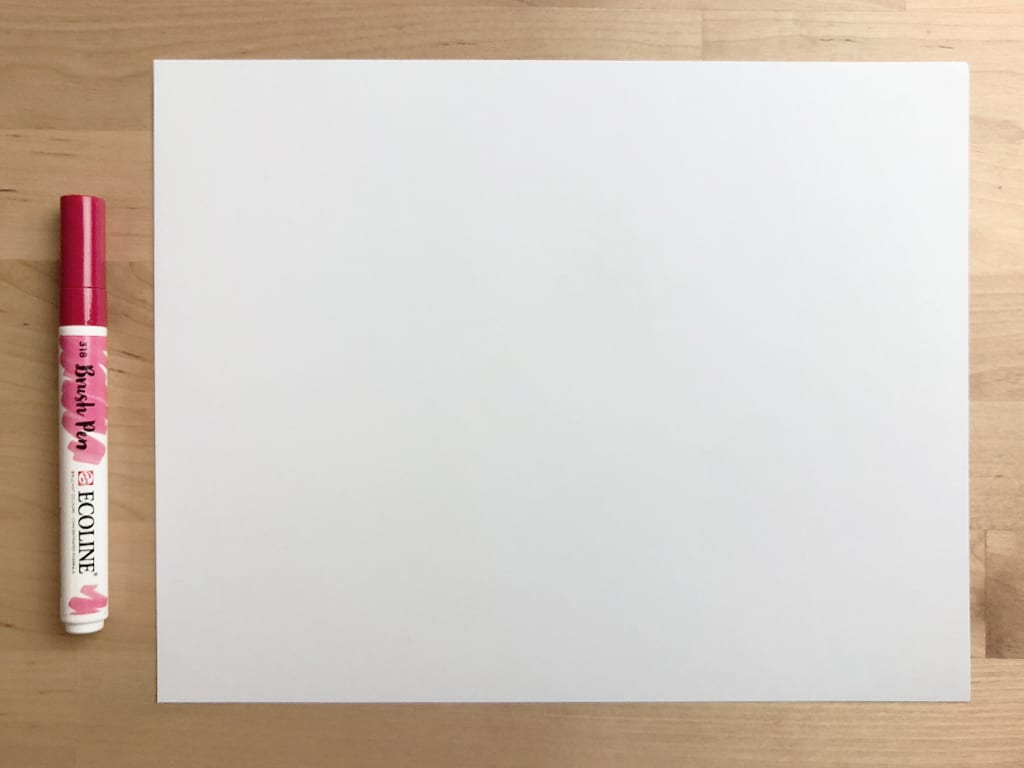
Step 2
Write out your word or phrase like you normally would.

Step 3
Use a second piece of paper on top of the first one. Make sure you have enough light and a thinner paper so you can see through. Find your desired pen to do the shading. You can do the shading with black, gray or colored pens.
For my second paper, I used Xerox Coated paper. For my shading, I chose Tombow Fudenosuke Twin brush pen.

Step 4
Make the shading while using your own lettering as a guide. Follow all the rules that normally apply to make the shadow on your lettering. You can make it the way you wish: monoline, small brush pen, large brush pen or any other way you like to make them.
TIP: Keep your shading consistent!
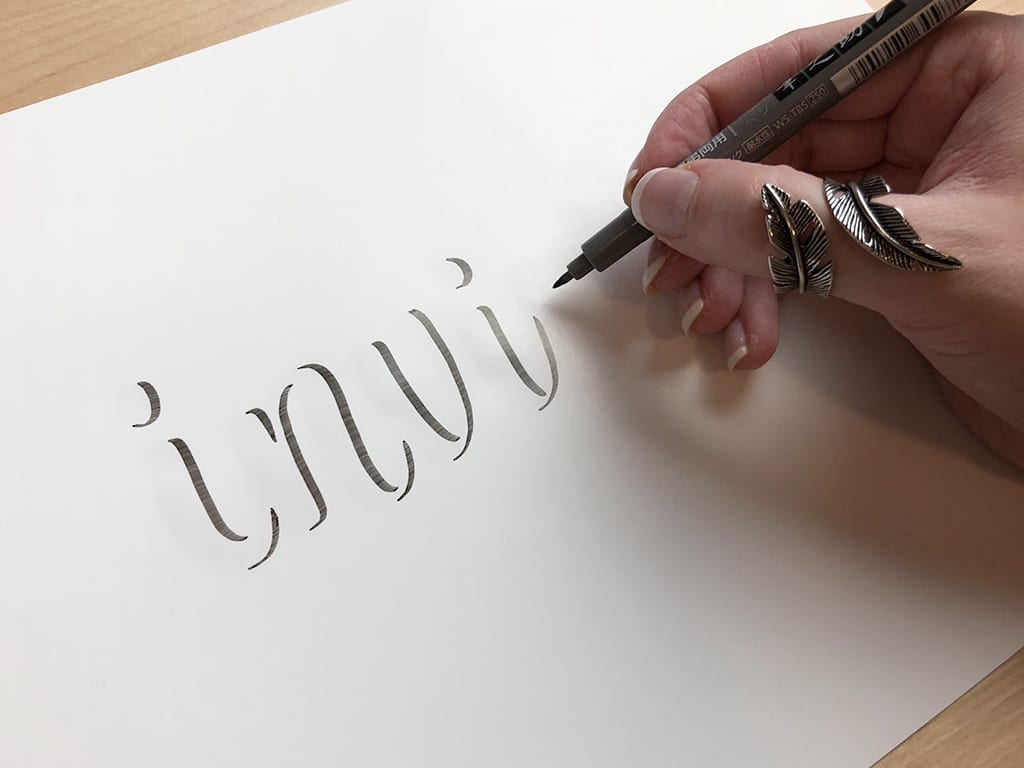
Step 5
Congratulations, if you followed along this guide you should have been able to make your own invisible lettering piece!
Not as difficult as it looks like, right?
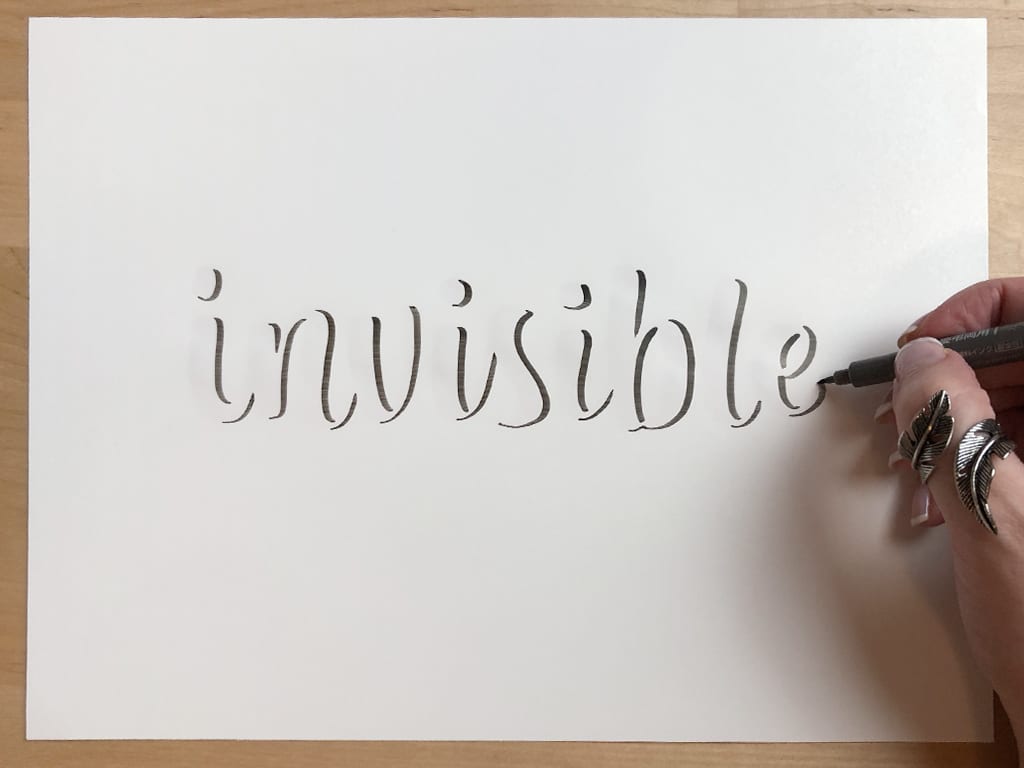
More tips to making invisible lettering
This content is for Pro Members, please sign in or upgrade to get immediate access!
This content is for Pro Members, please sign in or upgrade to get immediate access!
Freehand
With enough practice you can make invisible lettering freehand! It might look challenging, but the truth is that if you are familiar enough with the letter shapes it is not as hard as you think.
You can also make a guide – like we did in step 2 – but use the guide to look at while freehanding the shading.
Lightbox
You can use the same technique as described above, but use a lightbox to help you see through the paper.
Pencil
A good old pencil can help you make the guides. Draw the letters, just the outline or just the area where you want to add shading.
Ruler guides
Use a ruler to make some guides. Even just a baseline to work with it helps a lot in making your lettering straighter.